Disaster-Proof Your Application: How to Build a Reliable Backup Strategy
Reading time: ~ 6 minutes
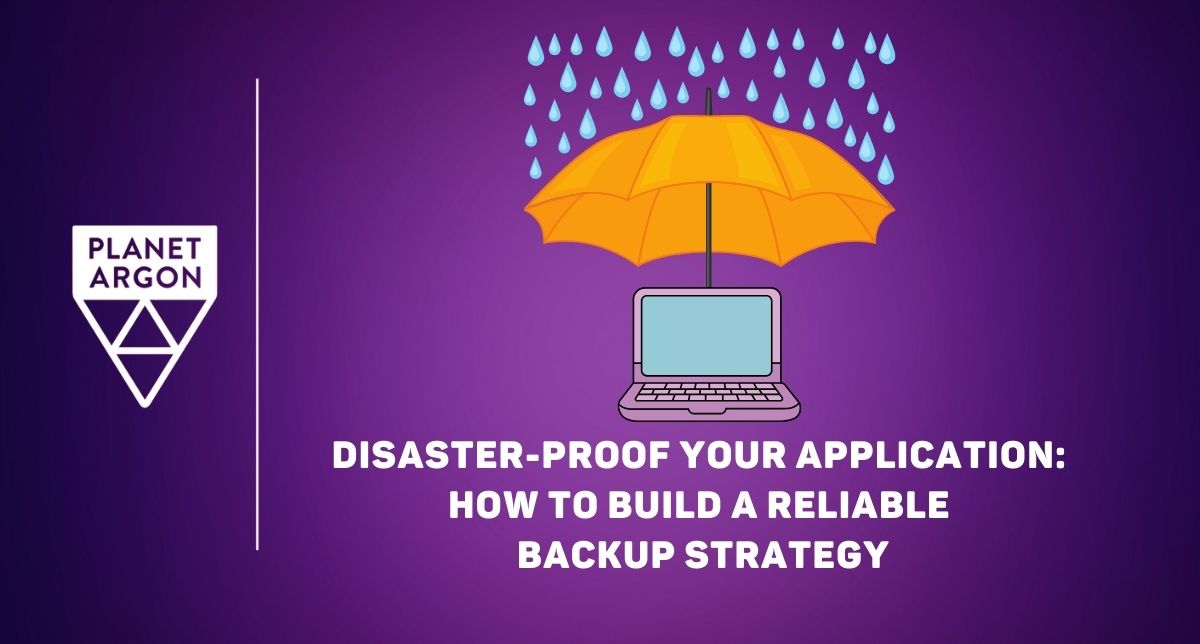
For many small businesses, investing in a professionally managed and well-organized data backup system can feel like a hard expense to justify. AWS offers a solution for this through services like the 'S3 Bucket,' though its random bucket labels can make it hard to find. Yet, when disaster strikes, having a reliable reliable backup strategies can be nothing short of business-saving. Before deciding to cut this corner, let’s dive into some essential questions: What exactly are backups? Why are they so critical? And how can you create an intuitive, effective backup system customized to your needs?
The Role of Backups in Application Maintenance
Definition of backups: A safeguard against data loss by creating a copy of your application’s data.
That’s it. A backup of your application data is a safeguard to avoid catastrophe. There are all kinds of regulatory authorities and requirements for certain fields of business (healthcare, for example), which have specific rules and procedures for data security, backup, and data-sharing among developers. A backup is essential because it will save the day when you need it most.
Let’s look at a real example.
Production Server Crash
It’s rare in our modern cloud server environment to have an extended outage, but it does still happen! An application server could go down for any number of reasons. But for today’s example, let’s say the deployment you are trying to make to production has a data migration component, causing an inconsistency in the database (which is bad). This is not a quick server reboot; it is really down.
The original database is lost— it’s not responding. The application is also lost— it’s not responding. If you’re an e-commerce business, this could mean hundreds or even thousands of sales per hour lost, so you need to act fast. You must either set up another server environment from scratch or get things moving in the right direction.
In very general terms, your developers would need to:
- Provision a new application server
- Provision a new database instance
- Deploy the last working code version before the mistake
- And restore the database from a backup
That database backup will repopulate your new production database instance and get you back up to speed with business. It’s possible to recover crashed databases sometimes, but it’s not always easy – especially if the original server continuously crashes when rebooted. So this will really save your a**!
How up-to-date will the new production server’s data be? Well, that depends on your backup frequency.
Factors That Determine Backup Frequency
In general, there are a few factors that will determine your backup frequency:
- Business Requirements: How often does the data change? (e.g., a blogging app vs. a financial app).
- Legal and Compliance Obligations: Industries like healthcare and finance may have specific rules.
- User Expectations: The importance of ensuring seamless user experiences and data reliability.
- Risk Tolerance: How much data loss (if any) is acceptable to your organization?
Put simply: How much data do you get and how much data can you afford to lose?
You may not need to back up hourly if you have a personal portfolio website containing all of your work and examples. Nightly or even weekly backups are fine because the data doesn’t change that often.
But if your company has thousands of users entering data daily—if data is the lifeblood of your application’s purpose—then a more frequent backup is required—twice daily, or even hourly in some cases.
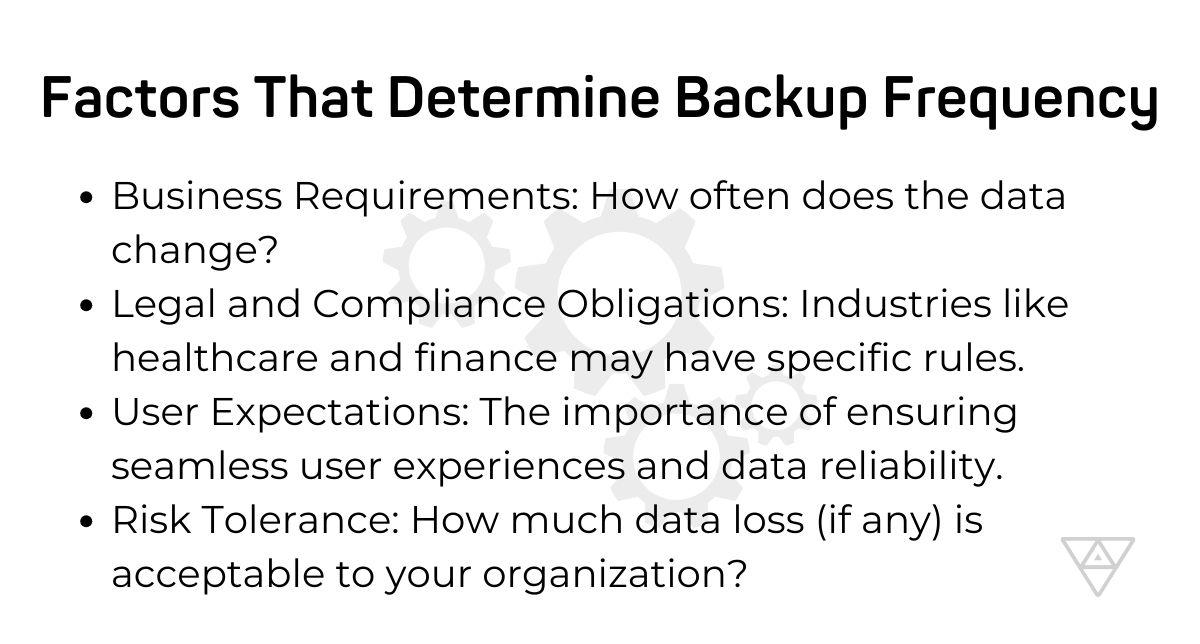
In that case, shouldn’t we just back up all the time, always?
This isn’t always feasible because it’s expensive to house your data backups on a cloud server. The more data you collect and back up, the higher the cost of reliably storing it. If you are in an industry where the data is important, but not under legal or governmental regulations, you may be able to get away with saving one or two backup files. However, some regulatory agencies require three years of backups (e.g., credit card compliance scanning).
As your company grows and the data you store changes, it will be important to revisit your backup strategy and risk tolerance to determine if the strategy still fits your business needs and customer promises.
Recommended Backup Schedules
- Real-time backups: For high-volume apps with continuous data entry (e.g., e-commerce, finance).
- Daily backups: Ideal for apps with moderate activity levels.
- Weekly or monthly backups: For apps with less frequent updates or static content.
- Event-based backups: Trigger backups after specific high-impact changes (e.g., a software deployment or data migration).
Tips For A Maintainable Backup Strategy
There are many built-in solutions for backing up databases with cloud providers. While convenient, and very easy to use, these solutions still require some maintenance from time to time. Here are some strategies to help you create a maintainable mindset around application backups.
Build a backup into your deployment pipeline.
One way to ensure that you’re capturing backups is to build a step in your deployment pipeline to capture the data at the time of deployment, which can be done through Terraform scripting or GitHub Actions, for example. This way, there is a data safeguard before you make an application change to production.
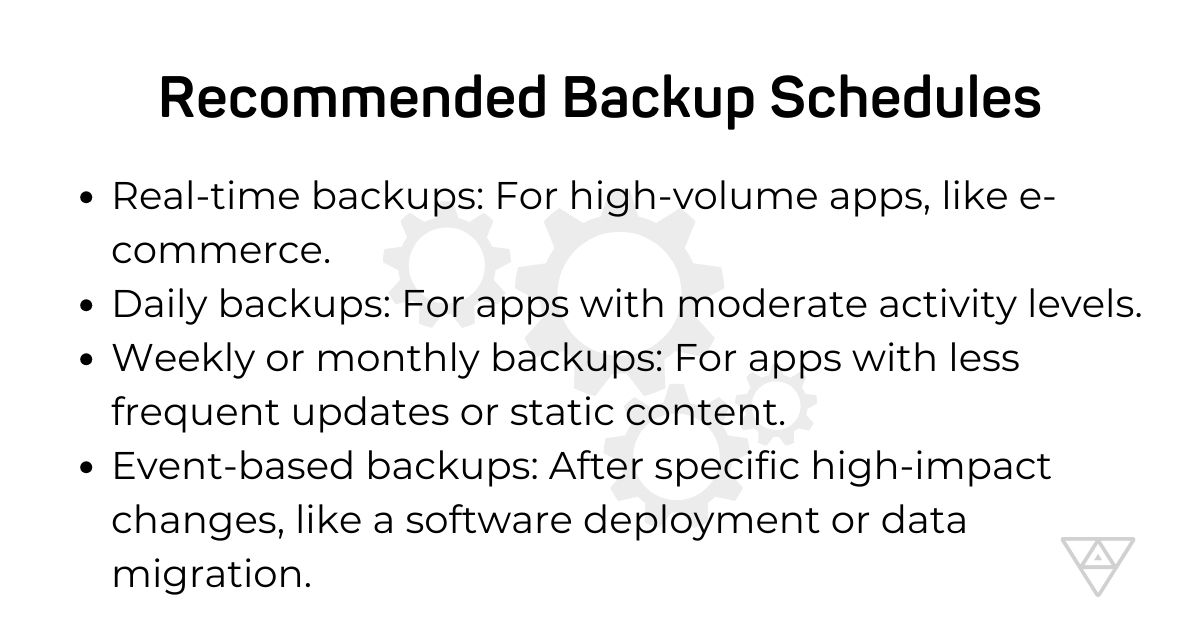
Uniform your automated backups.
The best strategy for any type of backup is to keep things organized and predictable. When trying to save a crashed server, you don’t want to think too hard about which backup is the most recent or relevant.
- Set backups at the same time (weekly, daily, hourly) to ensure they are predictable and outside of peak hours
- Name backups in an easy-to-read format: [year]-[month]-[date]-[time]:[application-name]
Automate the monitor of your backups.
Backups sometimes fail. Make sure you have good error tracking and alerting for the backup process. Automated or manual, it doesn’t matter. You need to know when a backup fails so that you can address it immediately and get back to a peaceful state of mind.
Stay up-to-date on the regulations and requirements
Chances are, if you are in a field with regulations, you will be told about any changes months (or sometimes years) before the changes are implemented. Stay on top of these changes. It might be tempting to think, “Oh, that’s not until February 2025.” But you never know what February is going to look like! Make these changes a priority early.
Start with a good standard.
If you have the luxury of starting fresh, ask yourself a few questions:
- If we project the user load out three years, how much will our database increase?
- Will the marketing department need more detailed customer information?
- What data is required to be backed up versus ephemeral?
- If I had to query data today, how far back would I need to go?
Additional Resources on Maintainable Databases
Go forward, maintainable!
The answer to the question, "Should we have a database backup for our application?" is yes. However, the frequency and detail of that backup will depend on the type of business you run.
Ultimately, no matter which path you choose, remember that this backup needs to be maintainable and easy to understand in a high-pressure situation like a server crash. Name backups clearly, automate the process, and monitor their health regularly. That’s it!
If you need help understanding the health of your application, the infrastructure you have in place, or if you just want a second pair of eyes, Planet Argon can help!
We Think You'll Also Enjoy Reading...
- Ruby on Rails Code Audits: 8 Steps to Review Your App
- What Value Is A Ruby on Rails Code Audit?
- Cybersecurity Best Practices for Ruby on Rails Developers
FAQ's
Q: "What is a backup strategy?"
A: A backup strategy is a structured plan that outlines how and when to copy, store, and restore data from your application or systems. It helps protect against data loss or downtime resulting from technical failures, human error, or other unexpected disasters.
Q: "How often should I back up my application?"
A: Backup frequency depends on your business requirements, compliance obligations, and risk tolerance. Critical applications typically require real-time or daily backups, while less critical data might be backed up weekly or monthly.
Q: "What's the difference between real-time and automated backups?"
A: Real-time backups continuously replicate data changes as they occur, providing near-instant recovery options. Automated backups occur at scheduled intervals (e.g., nightly) and are ideal for non-critical data or when real-time replication is unnecessary or cost-prohibitive.
Q: "What tools are recommended for backing up Rails applications?"
A: For Ruby on Rails applications, common backup tools include Heroku PGBackups, AWS Backup, Backup gem, PostgreSQL's built-in utilities, and cloud storage providers like Amazon S3, DigitalOcean Spaces, or Google Cloud Storage.
How do I test my backup strategy effectively?
A: Regularly test your backup strategy by conducting practice restores in a staging environment. Validate that backups are complete, data is intact, and that recovery procedures meet your desired recovery time objectives (RTO) and recovery point objectives (RPO).

